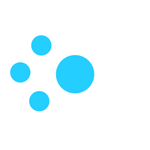FAQ
My video doesn’t play in some browsers.
This should be related to your video format or mime type issues.
Each browser supports different video format, MP4 is the recommended format. In general, it’s recommended to use constant frame rate.
HTML5 is pickier about what video it can play than Flash.
Please note that MP4 is just a container, it might contain various streams for audio and video. You should check what audio and video stream are you using. Read next question to find out how.
Player buttons are gone – there are only square symbols.
1) This can happen if your site is at www.domain.com, but the CSS is loaded from your CDN at cdn.domain.com. Based on CSS3 and HTML5 specs not all the resources can be shared between domains.
So you need to set the following on your CDN for web fonts (woff, eot, ttf, svg):
Access-Control-Allow-Origin: *
Or you can allow your domain only (but in that case it might be good to also allow it with https):
Access-Control-Allow-Origin: http://www.domain.com
2) Second cause might be that your webfonts are served with bad mimetype
AddType application/x-font-woff woff
AddType application/x-font-ttf ttf
AddType application/vnd.ms-fontobject eot
AddType image/svg+xml svg
My video doesn’t play in Internet Explorer 9 and 10.
Most of the issues is caused by bad mime type on the server which serves your video files.
Here’s how to fix the mime type:
If your videos are hosted on a standard server:
You need to put the following into your .htaccess:
Access-Control-Allow-Origin: http://www.domain.com
AddType video/mp4 .mp4
AddType video/webm .webm
AddType video/ogg .ogv
AddType application/x-mpegurl .m3u8
AddType video/x-m4v .m4v
AddType video/mp2t .ts
If you use Microsoft IIS, add following into web.config (one should be in your root website folder) into configuration/system.webServer/staticContent section:
<remove fileExtension=".mp4" />
<mimeMap fileExtension=".mp4" mimeType="video/mp4" />
<remove fileExtension=".webm" />
<mimeMap fileExtension=".webm" mimeType="video/webm" />
<remove fileExtension=".ogg" />
<mimeMap fileExtension=".ogg" mimeType="video/ogg" />
<remove fileExtension=".m4v" />
<mimeMap fileExtension=".m4v" mimeType="video/x-m4v" />
<remove fileExtension=".ts" />
<mimeMap fileExtension=".ts" mimeType="video/mp2t" />
This can be also done in the Apache configuration. If you are on Microsoft IIS, you need to use the IIS manager.
If you host videos on Amazon AWS:
They might be served with bad mime type too – “application/octet-stream”. This largely depends on the tool which you use to upload your videos. Using your Amazon AWS Management Console, you can go though your videos and find file content type under the “Metadata” tab in an object’s “Properties” pane and fix it to “video/mp4” (without the quotes, of course different video formats need different mime type, this one is for MP4).
Also for Internet Explorer, it’s not recommended to use MPEG-4 Visual or MPEG-4 Part 2 video stream codecs.
How do I fix the bad metadata (moov) position?
This means that the video information (such as what codecs are used) is not stored at the beginning of the file. In our experience, video with bad meta data position might be slow to load in Flash engine (check some browser which doesn’t play MP4 format in Flash – like Opera) and Firefox. Although Safary and iOS (iPAd, iPhone) may play it just fine.
In general we recommend you to re-encode your video. Here are some quick tools:
If you are using Mac, try Lillipot (just remember to rename the file back to .mp4 extension): http://www.qtbridge.com/lillipot/lillipot.html
If you have Quick Time Pro, just open the video and in the Movie Properties -> Video Track -> Other Settings turn on the “Cache (hint)” – screenshot.
If you are using Windows, try MP4 FastStart: http://www.datagoround.com/lab/
I’m getting error about ‘HTTP range requests’.
Please check with your technical support if your web server supports HTTP range requests. Most of the modern web servers support this feature (Apache, Nginx, Lighttpd, Litespeed…). It’s important for fast seeking in HTML5 video playback.
Other possible cause is that you are using some membership player to protect downloading of your videos (Premise and others). While this might seem like a good solution, we don’t recommend it as it increases the load of your server and it won’t allow seeking in the videos.
Are there any known compatibility issues?
We heard about problems when using some fancy pro templates like OptimizePress or Gantry framework. We can debug the issues for you, just head over to our website and tell the support.
I get “Can’t create temporary file for video analysis” in admin video checker.
This temporary file is required as our player contains a video checker for admin users – it checks the video format and other information and warns you about potential issues why your video might not play for everybody.
The error message means the media uploads directory is not writable by PHP. You can try to set the permissions of that folder to allow writing for everybody and see if that helps. If you are not sure, ask your web host support about what PHP permission model you use.
Your player works just fine, but there are some weird display issues.
Please check if these issues also appear when using the default WordPress template. There seems to be some sort of conflict between the mpvPlayer CSS and your site CSS.
Is there a way to force pre-buffering to load a chunk of the video before the splash screen appears?
This option is not available. With autobuffer, it means every visitor on every visit to your page will be downloading the video. This means that you use a lot more bandwidth than on demand. That saves you money (no bandwidth overages) and means that people who do want to watch the video and other visitors to your site get faster performance.If you want to autobuffer, you can turn that on in the options (we turn it off by default and recommend that it stays off).
My videos are hosted with Amazon S3 service. How can I fill the details into shortcode?
Just enter the URL of your video hosted on Amazon S3 as the video source.
I would like to localize the play again button.
Currently there is no support for other languages.
My videos are taking long time to load..
1. Check your hosting for download speed.
2. Try to use different settings when encoding the videos, try to turn on the cache when encoding with QuickTime
How do I get rid of the ‘Hit for help’ tooltip on the player box?
You can put this into your template’s functions.php file, if you know a bit of PHP. It will disable the tooltip.
add_filter( 'mpvPlayer_attributes', 'tweak_mpvPlayer_attributes', 10, 2 );
function tweak_mpvPlayer_attributes( $attrs ) {
$attrs['data-tooltip'] = 'false';
return $attrs;
}
How can I customized the player control bar? I want to add a play/pause button.
Just put this code into the template’s functions.php file. If you know a bit of PHP, it should not be a problem for you:
add_filter( 'mpvPlayer_attributes', 'tweak_controlbar_mpvPlayer_attributes', 10, 2 );
function tweak_controlbar_mpvPlayer_attributes( $attrs ) {
$attrs['class'] .= ' play-button';
return $attrs;
}
It simply adds a class “play-button” to the player DIV element and then it knows to use the play button. The other options are:
no-mute
no-time
no-volume
I can’t see overlay ads on my videos
The problem is probably in AdBlock. If it’s active, the overlay ads will be blocked. Once AdBlock is deactivated for the particular domain where the video is played, the overlay ads will be displayed (page refresh needed).
What if the mpvPlayer doesn’t work for me?
No worries.
1. You can always downgrade to version the Flash version. If you downgrade to version 1.x you do lose a lot of mobile and iOS capability but you didn’t have it in the first place.
2. Contact us via support. We are actively investigating and fixing people’s sites now during the initial release period. We will help you to get mpvPlayer working in your environment.
MpvPlayer comes with a money back guarantee so you can even try the commercial version risk free.
Thank you for being part of the HMTL 5 mobile video revolution!
Get In Touch
Magna Pars Internet Technologies LTD
25 Martiou, 27 1st floor, Flat/office 106, Egkomi, Nicosia, 2408, Cyprus
Contact Phone
+357 22222817
Contact Mail
Working Hours
10:00 - 16:00